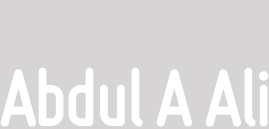So you want to create a website? It is easy to get lost and tangled up in the forest that is the World Wide Web, as there are so many websites types and so much jargon that goes with it. I want to make sure the clients I work with are not kept in the dark when it comes to the complicated world of website design so I have wrote this article as a easy to understand guide that will help you plan your website from start to finish.
The concept
The first thing you need is a clear concept for your website and what its function will be. Will it be advertising your business, with information that will rarely change? Will you add and update information regularly? Do you want your website to support your existing business (for example an online shopping system)? You consider who will be using your site and how, as this will have an impact on the website design.
Being clear about what you want will help the designer make your website design fit for purpose. The designer will spend time working out your requirements, but if you have a good idea of what you need, this will save you and the designer time (and therefore money) as well as avoiding any misunderstandings.
Understanding what it’s all about
The Internet and the Web are now mature technologies, and while most people understand the main concepts, there are all sorts of buzzwords and jargon that web designers use every day. In order to get the best web design, you should make sure you understand the basics. You should also familiarise yourself with the different kinds of websites that exist and understand which category yours falls into.
Static websites simply present information that does not change. An example of this is a site advertising your company, with pages on the company’s history, mission and contact details. A good way to think about this is like a brochure for your company, with the pages of the brochure as pages of your website. Constructing a static website is relatively easily and quick, as it is essentially converting existing information into a website design.
Dynamic websites feature some kind of interactivity or information that may change frequently. This could be anything from your product catalogue (which could be updated with new products, prices or stock levels) to news, reviews, or an online community where users register with your site and take advantage of features like messaging or posting their comments.
You can even have a website which allows you to add and edit information yourself, as you would using a word processor. To provide this interactivity, your website must do more than just display information, a Content Management System (CMS) will be required. It will be useful to look around on the web and find other websites that demonstrate the features you are looking for. This will give you a good idea of what is possible, and you can use websites that you like as examples to help show the designer what you want.
You should also be aware that web design is very different from graphic design for printed brochures or advertisements. Websites can be viewed on many different computers, mobile phones and other devices, which may have different screen sizes and support different features, so it is difficult to make a website design look exactly the same on every system. The job of a website designer is strike a balance between appearance and functionality, so that visitors to your website can make use of it however they are viewing it.
The Plan
Whilst the initial creation of your website is probably your main concern, you also need to think about the future of the site. If you want a static website design, but in the future some of the information changes, the website will need to be updated. If your website features dynamic content, who will be making updates? If users can register with your site and add their own messages, photos or other content, who will make sure that the content is appropriate and legal? Unless you have specified a website design that allows you to update and maintain it, you may find that you have to pay a design agency or employ someone to do this for you.
Important Details
There are a few final things you should consider and talk to your web designer(s) about. Web Hosting, Hosting refers to where your website is physically stored, and is important as you want your website to load quickly. If your website is likely to have lots of visitors (for example if it is advertised on television) the host must have enough capacity, or visitors may not be able to access your website.
If you or your colleagues will be updating and maintaining your website, you will need some kind of training. Finally, you may wish to promote your website through online advertising. Finally buying a web domain (website address), your web designer should be able to advise you on all of these things.
You should now have a clear sense of what your website design requires and be in a good position to communicate this to your chosen design agency.
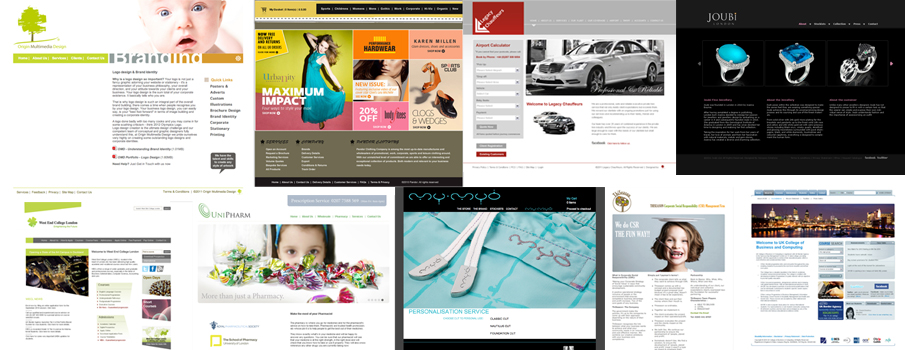
Corporate Web Design
There are almost as many distinct types of website design as there are sites themselves, and there are many differences between website designs for individuals, sites for online enterprises and corporate website designs which are the online presence of an existing business or organisation. This part of the article is a guide to the important features of corporate websites and how they differ from websites with different purposes.
Making the web work for your business
A corporate website is the online home of your business, so you can think of it as being a bit like your business premises on the World Wide Web. You would surely prefer your customers to visit you in a modern office block than in a garden shed, so a corporate website should have a professional website design. As such it is always worth spending money on a reputable design agency/studio compared to using budget web designers or even attempting web design yourself.
Company image
Since a corporate website represents your business or organisation, it should illustrate your values and qualities as part of your overall brand image, in much the same way as printed materials or advertisements would. But ensure that your website design is integrated with your existing logo or branding guide lines if you have one. The design agency you commissioned will try to get a full understanding of your organisation – your unique selling points, your customer base, your products, services and principles – so that they can translate this into your website design.
If you pride yourself on customer service, your website should offer a similar level of information, support and service. If your products are known for their ease of use, your website should also reflect this. You should also look at similar companies to get an understanding of their website, and you may notice some web design features that you think would work well as part of your own website design.
Content and features
Somewhat separate to the look and style of your website design are the information and facilities it provides. The content and features of your website design will vary according to your needs, but there are some elements which should always be a part of a corporate website design. As an absolute minimum, your website should explain to the visitor what your company does and give details of how to contact you.
The next step from simply providing contact details is having a form as part of the web design. Visitors to the site can enter information into the form and press a button to send their enquiry to you via email. These contact forms can be a simple as a name, phone number and enquiry, or allow visitors to choose from options so that you can deal with their enquiry appropriately.
A corporate website must provide information about the company. Your mission statement, aims and objectives succinctly describe your organisation. A logical progression from this is to expand on these points with further information, more details and examples or case studies. These can be placed on different pages of your website with links to them from wherever they are mentioned. In this way, a professional website design can take a visitor on a journey through the background of an organisation and allow them to find comprehensive information to whatever level of detail they require, giving them confidence in the integrity of the organisation.
Compatibility and accessibility
Compatibility and accessibility are key considerations in corporate website design. The World Wide Web evolved on the basis that web designs should be available on any computer system, and current web technologies like CSS, XHTML and Java script, means that a professional website can look beautiful on current computers, whilst remaining functional on limited devices.
Additionally, a proportion of Internet users have disabilities, and just as your business premises would provide for these customers, your website design should too. This is a relatively simple task and can be as simple as including a text description with images for vision impaired screen reader users, but may only be included with a website design if you ask for it.
Adding value
With the basic elements in place, there are a number of ways you can expand your corporate website and add value to it, and the simplest is by adding more information. For example, a dentist’s surgery could include some advice on how to care for your teeth. Such information costs you nothing – you provide it to your customers as a matter of course – and it is very easy to include in a web design as additional text, but it adds value to your website and promotes your image as a responsible organisation. This concept can be expanded for marketing purposes and the possibilities are almost limitless.
Your designer will be able to help you develop concepts like this, as they will hopefully have an understanding of what is most practical and effective in website design terms.
The ultimate way to develop your corporate website is to add an online element to your business. With the examples above, this could mean the tooth care guide recommends regular check-ups with the dentist and allows visitors to make appointments online. Retail businesses can of course develop website designs with online shopping features. These sorts of features are highly dependent upon the organisation in question, I can offer advice and guidance on how to make the most of your corporate website, so contact me.